Business Sense: The Facebook Fanpage
And, if you have read my post on Twitter and the uses of Twitter, you might ask yourself what benefit do I get at having one over the other. But that isn’t really the way to look at it. I have both. I have a Twitter account (StrungOutBeader) that updates my Facebook Fanpage (StrungOutCreations on Facebook). This opens me up to two markets. When I post an update on Twitter it will put me on the open channel so that everyone will read it. Then it will update my Fanpage automatically to let the people who follow me have the same information. Ta-Da! I get to keep both valuable and I get to do half the work.
So back to the Fanpage… Lets go over a few basic options that the Fanpage offers that you cannot get on Twitter.
Photos: Facebook allows you to create galleries and host images. This is a valuable tool because you can upload images of your work with links to the item in the description. You can also upload images of the creation of the item. This gives the audience more of a feel for you as a crafter and not just a seller. The wonderful thing about hand-made is that there is a face behind the item. You get a story about the creation.
Calendar: This can be used to promote Sales, Events, or Give-A-Ways. You can also give people a heads up when you will be on vacation so that they can make their orders before or after. You can also use it to let people know about weekly blog posts or craft shows you will be attending.
Reviews: This works the same way that Feedback does on the Etsy site. It allows a person to commend you work. This gives other people the chance to see how much your fans have liked your work.
Now that I have hopefully talked you into how wonderful these pages are you need to know how to create one. Since I have become wordy again I found a YouTube tutorial on the actual creation. After watching it I think it is a great reference. Here is the link: http://www.youtube.com/watch?v=uvcnpBNym10
Happy Monday!!!
I learned about a craft show in May. Sadly, I missed the deadline to submit. Even though I will be entering next year, I am going to go up to Greenville, SC and scope it out. It is called Artisphere and it will be going on from May 7-9th. I suggest taking a weekend and going to see it. I grew up there and the new the way they have revitalized the downtown area is amazing. I can’t wait. I am already gearing up so that I have plenty of pieces for next year, or the next show I decide to participate in.
So if anyone out there has any advice on craft shows, I would love to know. How do you handle inventory, sales, table displaying, or promoting yourself?
Friday Favorites: Earrings
People listed:
1. AnnieAukemanArtWear / 2. lavalleygirly / 3. RelicsofAtlantis
4. southwinddesign / 5. SparklePeach / 6. SuzyRocksDesigns
7. Elvendale / 8. ajcdesign / 9. octaviabloom
Tutorial: How to set up Google Analytics Account for Blogger
STEP ONE:
You will need to go to the Google Anayltics Site: http://www.google.com/analytics/. On the main page you will see the blue box with the Access Analytics button on the right side of the screen. Click the button and it will take you to the next page where you will set up the account.

STEP TWO:
On the second page you will see in the top right hand corner of the page your account email and account information. Next to My Analytics Accounts there is a drop down menu of all of your other web analytics accounts. At the bottom of the list is the option to “Create New Account…” You are going to want to click on this option. This will bring up the next page.

STEP THREE:
The next page is a simple single button click. This page is simply more information on the features and benefits of having an analytics account. You will need to click on the “Sign Up” button to get to the next page.

STEP FOUR:
This is the real information you need to be concerned with for the analytics account. You will need to list your website’s main url. You will also need to name the analytics account. This is the name Google Analytics will use on the main page. So when you set up another analytics account for your Etsy Store you will be able to distinguish. Then you will be asked to list your Country and Time Zone so that they can use time stamps that will be accurate for you.

STEP FIVE:
This is the contact information you will need for setting up your account. This is basically so that they know whom to address when they send you an email. This is also letting them know that the person signing up for this feature is the person connected to the email account. You will need to put in your Last then First name as well as you country. If you forget to list your country you will get a error message and they will hold you on this page until you do.

STEP SIX:
On the next page you will have to accept the Terms of Service before you can proceed.


STEP SEVEN:
Now you are down to the nitty-gritty. Google has generated code for you to use. You have a couple of options in number 1. Don’t mess with these. You want to leave this as a single domain, which is the default. In number 2, you have the generated code. You want to make sure you select it all. I would click in the box and press CTRL-A to select all then CTRL-C to copy. For a Mac, you are going to press Apple-A then Apple-C. This will give you the code Google will need to be able to track information.

STEP EIGHT:
Now that you have the code, you will need to install the code for Google to be able to track the information. Until you install the code into your blog, the account will be displayed like the below account.

STEP NINE:
For the next part you will need to go to your Blogger account. Sign in to Blogger.com and select the blog you want to track. It will take you to the Blog Dashboard. You will see the four main tabs of Posting, Settings, Layout, and Monetize. You will want to select Layout. You will also want to click on the Edit HTML link.

STEP TEN:
Scroll down the page until you can see the “Edit Template” area. This is where you will want to paste in the code. You want to scroll all the way to the bottom of the HTML window. At the very bottom you will see a < / div > above or next to a < / body >. (Don’t worry about the spacing, I had to break up the code so that it will display and not be hidden.) You will want to paste the Google Analytics code in between the two. (This is the code that is highlighted in the image below.) This means it is that last part of the HTML code to be read so that it will not interfere with the look of your layout, and this is where Google knows to look for the code. Then you have to click the orange “Save Template” button. This will set it up. Now you are able to track anything that you post on your blog.

I hope this tutorial helps. I am sorry it is so long, but I wanted to make sure I covered every step so that no one gets lost. The next tutorial I am going to do is going to be on setting up an Analytics account for your Etsy store.
Business Sense: What is...
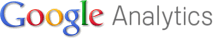
Site: http://www.google.com/analytics/
I am going to start with a few of the basic questions, because this article will only be useful if everyone starts off with the same base of information. And, I want people to get the most out of this article. I am also going to later do a set of tutorials on how to set up Google Analytics for you Blogger account and your Etsy store. Now you have to own a Google Account to have access to this feature. So if you choose to go with using Google Analytics you will have to set up an account first.
So what is Google Analytics?
Google being the wonderful internet company they are offer a wide range of features. One of which is Google Analytics. It is a free service that allows people to track information about the websites, blogs, or accounts they maintain on the net. You are able to track the number of visitors, hits, and other extremely valuable data that most people will not have access to without the use of a web analytics service.
Why do I need Google Analytics on my blog?
Blogs are all about readers. And unless a person makes a comment on a blog you will not be aware of them. They are the faceless crowd. But, with Google Analytics you can not only count them in your list of consistent readers, you can learn more about them then you would have thought valuable. You can use the map overlay to see where you have a following. You can use the most visited links to see which articles you write are the most popular. This allows you to gear your future articles towards similar topics. This allows you to have a better understanding of your readers, which is the most valuable thing you can have.
Why do I need Google analytics on my Etsy site?
Now apply this to your Etsy store. Through the referral list of links you can see what online ads have brought you the most views. You can see which articles you have written on your blog that is driving attention to your store. You can also see what items you have created that are getting the most attention. You can also see what locations using the world map where you have a following. The main thing I use this for the hits per day count. I try to keep an eye on the days where I have the most views at what interaction I have had with my store that day.
New Ring Blossoms
Random helpful hint:
A productive Saturday...
It was such a lovely day yesterday. I went outside and got to take all of the photos I needed. So I spent yesterday listing some new items in my store. I need to pick a day out of my week for this. Maybe on Mondays with the "Happy Monday" posts.
Here are the ring blossoms that I posted yesterday. I am also going to make a listing for special orders. So if you like the general style of the rings but don't see a ring the color you want you can order it.
Friday Favorites: Swirls
People Listed:
1. BDOODLES / 2. Kreativlink / 3. rctees
4. lovebloomsilver / 5. chathamandcaron / 6. blendastudio
7. SilverSparrowDesigns / 8. roxannejbrown / 9. kimwestad
Items, Displays, and Helpful Links
This week I learned a valuable lesson. In most cities there are stores called Fixture/Display stores. They are amazing. You can buy high quality displays at dirt-cheap. I bought a black earring display for $2.63 today. I am going back at the end of the week to pick up a black and a tan ring display. Since my rings have floppy backs (beads don’t make stiff backs), I need the finger displays. I have been told they are about $1.50. I am also going to get a couple of other displays: necklace and bracelet. So don’t be worried about how much it will cost to get displays for high quality photos. For less then $20 I am going to be able to completely fill out my inventory.
Here are a few tutorials that I would suggest reading:
Shop Makeover Series: Photogenic Collaborations
Shop Makeover Series: Feature Friendly Photos
How-To: Brighten Your Photos with Paperama
Business Sense: To Twitter or not to Twitter
This isn’t much of a question. So the answer is obviously: To Twitter.
Okay for anyone who might not have heard of Twitter.com, I will begin with a simple description. It is a sight where you get to post a simple message of 140 characters out into what is referred to as the great Twitter net. When you post something it can be seen on the public forum. It can also be seen on a person’s personal twitter feed after they have chosen to “follow” your feed. This is a fabulous source for free advertising and getting your name out there. It allows you to make sure that you presence on the net is consistently available to new people, who will click on the link if your post is intriguing.
Now onto some tips and tricks about it:
The Character Count: You only get 140. So you want to have a concise description of the item along with a link. An easy way to make the most of your characters is to use a tiny-url. I suggest tinyurl.com.
The always-visible Etsian: Also when you are not listing an item it is good to keep your presence in the viewers mind. Ask questions. You will be amazed how people will respond or at least consider your question. Ask people about their day. Ask people about their favorite colors for an item. Try to get them involved and make them feel like a friend and not just a potential client.
The Shout Out: Another good way to spread your name around the Etsy community is to pick someone you like or an item and post it to your feed. The best way to take the most advantage of this is to send a message to the Etsian you are helping to promote. They will appreciate the attention and will look around your shop. If they like it they may promote you or show it to friends.
I hope you find this information helpful.
(Now for a moment of shameless self-promotion: I have a twitter account for my blog and Etsy account called the StrungOutBeader. I would love to see you there.)
Happy Monday!
As a side note to that, I finally found a way to package and mail off my little flower rings. I haven’t figured out a name for the series of rings. But I want to package it like you would find it in a store. I am going to use small clear jewelry bags with a card stock fold over. I am thinking of using the word Blossom in the name.
 I also got a new book this weekend. It is called Crafty Superstar. Grace Dobush wrote it. After I read it I am going to give a real review of it. I do think that it is worth picking up and can say that already. So keep an eye out for the full reviews coming soon. I was drawn to this book because of the real way she talks to the reader. The book feels more like a conversation then an instructional guide.
I also got a new book this weekend. It is called Crafty Superstar. Grace Dobush wrote it. After I read it I am going to give a real review of it. I do think that it is worth picking up and can say that already. So keep an eye out for the full reviews coming soon. I was drawn to this book because of the real way she talks to the reader. The book feels more like a conversation then an instructional guide. I also looked at picking up Craft Inc. It is a book with similar information. I am going to buy it next. Both books cover the business aspects of running a craft base business. This book is more about legal issues you need to cover while growing your business.
So in my attempt to gather the largest wealth of small business advice for our fellow Etsians, I would like to know more about your experiences. Do you have any advice that has worked for you? Do you have anything that you have tried that hasn't worked? Do you have anything you are trying right now that seems to be going well?
Friday Favorites
People listed:
1. mujoyas / 2. filofashion / 3. LeshasWorkshop
4. COGnitivecreations / 5. rubytrail / 6. Zahour
7. VirginiaGeigerJewels / 8. Pavalu / 9. shazzabeth
What a haul! What a haul!

In Atlanta I have learned one truth above all: If you don't like the weather you just have to wait an hour. So when I woke up to thunder claps and strikes of lightning, I figured it would just be a little bit before the down pour would subside. And, it was... I should have been more specific about the weather I wanted. Now the sky is a hazy shade of flat grey where it seems to bright to be so nasty out. The colors of the world are muted washed in a tragic coating of blah.
So I decided since I couldn't spend today taking photos of the jewelry I have made recently that I would go shopping for the items I still needed. My mother's birthday was on the 7th and I had to wait until I got paid to make her the bracelet she wanted. So I went looking for the 3mm gemstones I needed and found 4mm. It would seem that 3mm is an odd size that most people don't bother to carry.
I am also on the great quest to find the cheapest ways to get my hands on a large number of 14mm Clear AB Rivolis. I make these little flower rings that seem to be a hit with high school girls. I tend to make them in any color they want, which means that high school colors are easy. I also found new focal points for the embroidery cuffs I have started making. Go me! Today was super productive in all of the amazing finds.
I am still working on a steampunk cuff for my best friend. This one is taking longer because I have to think out more of the design since I am working with so few colors. I am going to work on it more tonight and try to get a good chunk done. Maybe I will upload a few images so you all can see the process.
Business Sense: The Business of Business Cards
As a graphic designer, I know how important it is to get your name, brand, and company out there. If they don’t know about you, they can’t buy from you. It is just a fact of consumerism. This is no different in the world of hand-made goods. So this post is about the simplest tool you can use to get your name out there: The Business Card.
The first thing you need to figure out is what information is going to go on to you cards. Of course, you have your Etsy store name and online address since the point of this is to bring in new potential customers. Then you have to decide if you are going to list any other contact information. There is your personal name. On my cards I have my name listed so that when people try to contact me there is a sense of familiarity. I want people to feel like there are talking to a person, since that is what most of the hand-made movement is about. You can opt to add on an email address so that people can contact you outside of the Etsy site set-up. Many people will ask me about a contact phone number. I personally caution against this. Since you want you cards to be passed around from person to person, there is no telling who would end up with you private phone number. When and if you get to a point where you decide to have a business line, then I would suggest it.
So on my cards I have the following information:
Name: Alexis Roberts
Store Name: Strung Out Creations
Description: Hand Bead-woven Jewelry
Online Site: www.strungoutcreations.etsy.com
Now that you know what you want it to say it is time to find out what you want it to look like. I suggest personal designs always. I know, I know. It costs money. But the wonderful thing about Etsy is you can find people who are graphic designers as well as crafters. I spent a little time in the Graphic Design section under the Everything Else Category and found a wealth of designers. Many of the offer pre-made options that tend to run between $12 and $30 for a store set-up with business card designs included. If you have the extra money, I suggest finding an artist whose personal style matches the feel you want for your shop and going custom. You want the business card you hand to people to match the online storefront. This will give people the idea that they should take you serious as a seller, because you take yourself seriously. Also, since you are going through Etsy to develop your brand you will gain a friend in your designer who might have later advice.
Now where to get them printed. I personally use Moo.com. I have the MiniCards and that is the only place to get them. They are $20 for 100, and that tends to last me for a little while. If you choose to go with this style of card you need to let the person designing your card know. If not they will assume you are going to go with a standard format. Instead of going with a design on the back of my cards, I choose to use images from the items in my store. I find it is a great way to advertise items I have listed. Also you can let people choose the item back they like. I broke my cards down into five sets of twenty cards.
If you are going to go with a standard size, I suggest OverNightPrints.com. They are extremely reasonable and very reliable. Thier cards start off at the same $20 for 100, but since they offer bulk discounts it is better to order more at one time. You can get 500 for $35. Also if you sign up for their mailing list about every other month they send out a coupon for some printing discount. Always buy using the coupon. The more money you save means the more profit you are making.
I hope this helps. I know it is a lot of information to take in. But, your business card is truly one of the most important pieces in your self-promotion. Next time I am going to cover unique ways to spread them around, because they don’t do us any good in the box.